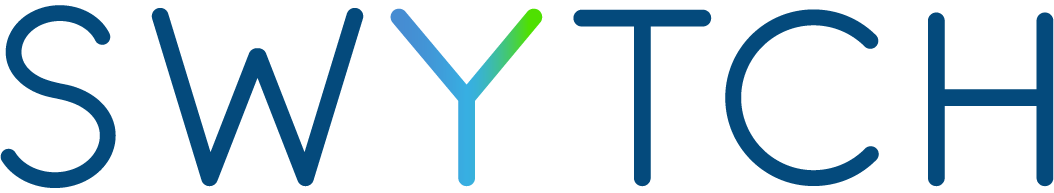Best way to have WhatsApp Business and ‘personal’ Whatsapp on the same phone?
Manage WhatsApp Business and Whatsapp on your phone without hassle.
Picture this!
You own a business and you mostly run it using WhatsApp - to take orders, communicate and resolve issues.
But in the haste of starting your new venture using WhatsApp, you started using your personal number. It started off well, but somewhere 2-3 weeks into the business, you started missing some business communications because it got so mixed up and WhatsApp chat became cumbersome. You are managing somehow but yearning there was a better solution.
Now picture this another scenario!
You own a business and you did have a bit of time to prepare and decided to spend some money too. So you went ahead and got another phone with another sim card to run your business through WhatsApp. Now you have to use and maintain two phones everywhere and keep switching between devices to alternate between your personal and business communications. Again, you are managing somehow but wondering if it can be done better!
Finally, let's move to another scenario. You have one phone (iPhone or Android) with your personal WhatsApp, a separate WhatsApp Business app, plus a second mobile number that you can use for business calls/texts.
Swytch can provide you with a second mobile phone number that can make and receive calls/texts on your existing iPhone or Android device - yes, your work line on your personal phone, but separate! Not only that, but you can use the Swytch mobile number to register against your WhatsApp Business account, giving you separation on WhatsApp too.
Swytch helps separate your personal and business communications without having to use your personal number or worrying about managing two devices.
So how do you do it? It can be done in three simple steps:
- Signup with Swytch on the website and get your Swytch virtual phone number (a new UK mobile number) instantly.
- Download WhatsApp Business and use the Swytch number to start using all the amazing features and keep using your WhatsApp messenger with your personal number.
- Download the Swytch App on your phone and start using it using the Swytch virtual number generated.
Don’t worry if you’ve already got a work number on a separate SIM, you can port it in once you’re signed up and get rid of the second phone!
So much wrapped in one Swytch app!! Don't wait up - Swytch between your business and personal seamlessly, now.